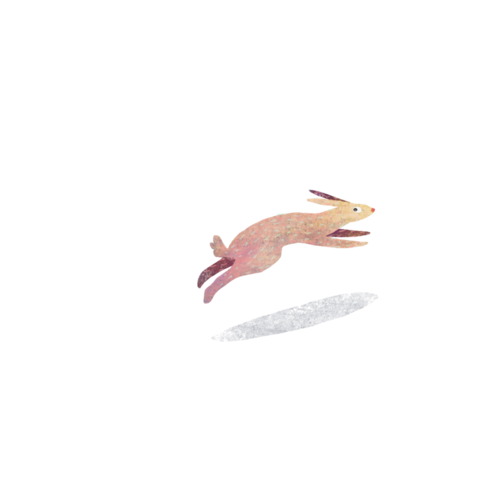useParallax
Create parallax effect easily. It uses useDeviceOrientation and fallback to useMouse if orientation is not supported.
Demo
Usage
vue
<script setup>
import { useParallax } from '@vueuse/core'
const container = ref(null)
const { tilt, roll, source } = useParallax(container)
</script>
<template>
<div ref="container" />
</template>Type Declarations
typescript
export interface UseParallaxOptions extends ConfigurableWindow {
deviceOrientationTiltAdjust?: (i: number) => number
deviceOrientationRollAdjust?: (i: number) => number
mouseTiltAdjust?: (i: number) => number
mouseRollAdjust?: (i: number) => number
}
export interface UseParallaxReturn {
/**
* Roll value. Scaled to `-0.5 ~ 0.5`
*/
roll: ComputedRef<number>
/**
* Tilt value. Scaled to `-0.5 ~ 0.5`
*/
tilt: ComputedRef<number>
/**
* Sensor source, can be `mouse` or `deviceOrientation`
*/
source: ComputedRef<"deviceOrientation" | "mouse">
}
/**
* Create parallax effect easily. It uses `useDeviceOrientation` and fallback to `useMouse`
* if orientation is not supported.
*
* @param target
* @param options
*/
export declare function useParallax(
target: MaybeElementRef,
options?: UseParallaxOptions,
): UseParallaxReturn